
Somebody much cleverer than me once wrote:
“It is physically impossible to run out of time. Time is infinite. There is a limitless amount of time”
I’m guessing whoever said that wasn’t an auditor 🤷
When you’re faced with a mountain of audit data, endless rows, and one too many enhanced pivot tables, there is no amount of time that is enough.
We all want more time…or do we?
Imagine for a second your Fairy Godmother pays you a visit in your dreams and grants your wish. She makes a copy of The Audit Toolbar magically appear in Excel.
She switches it on, turns it up, and it does its thing. It gives you back 40 auditing hours of your life that you’d otherwise spend waiting for your tables to stop pivoting.
What are you going to do with it? How are you going to productively occupy the time you’ve always wished for, that’s just been handed back to you on a silver spreadsheet?
If you’re an Audit Toolbar user, maybe you’re already wrestling with the challenge of how to spend the free time. If that’s you, just think of this newsletter as moral support.
If you’re not an Audit Toolbar user, you’ve got a choice.
You could kick the can down the road and wake up in a few months chewing up just as much time fighting with the same formulas, and hunting down the same discrepancies. Or you could set The Audit Toolbar to work auto-flagging errors, validating data, and cross-referencing sheets while you flick through “Which Hobby” magazine.
Here's what I’d do. You don’t need to decide on which hobby you’re going to choose, this second. But there’s really nothing to stop you adding The Audit Toolbar to Excel right now. It instals itself in seconds (it’s an Excel plugin), and if you can use Excel, you’re pretty much trained already.
Install in haste, hobby at leisure.
Why give 40 hours to work when The Audit Toolbar can do it in seconds, and you’ve got movies to watch?
Until next week,
Christiaan
.png)


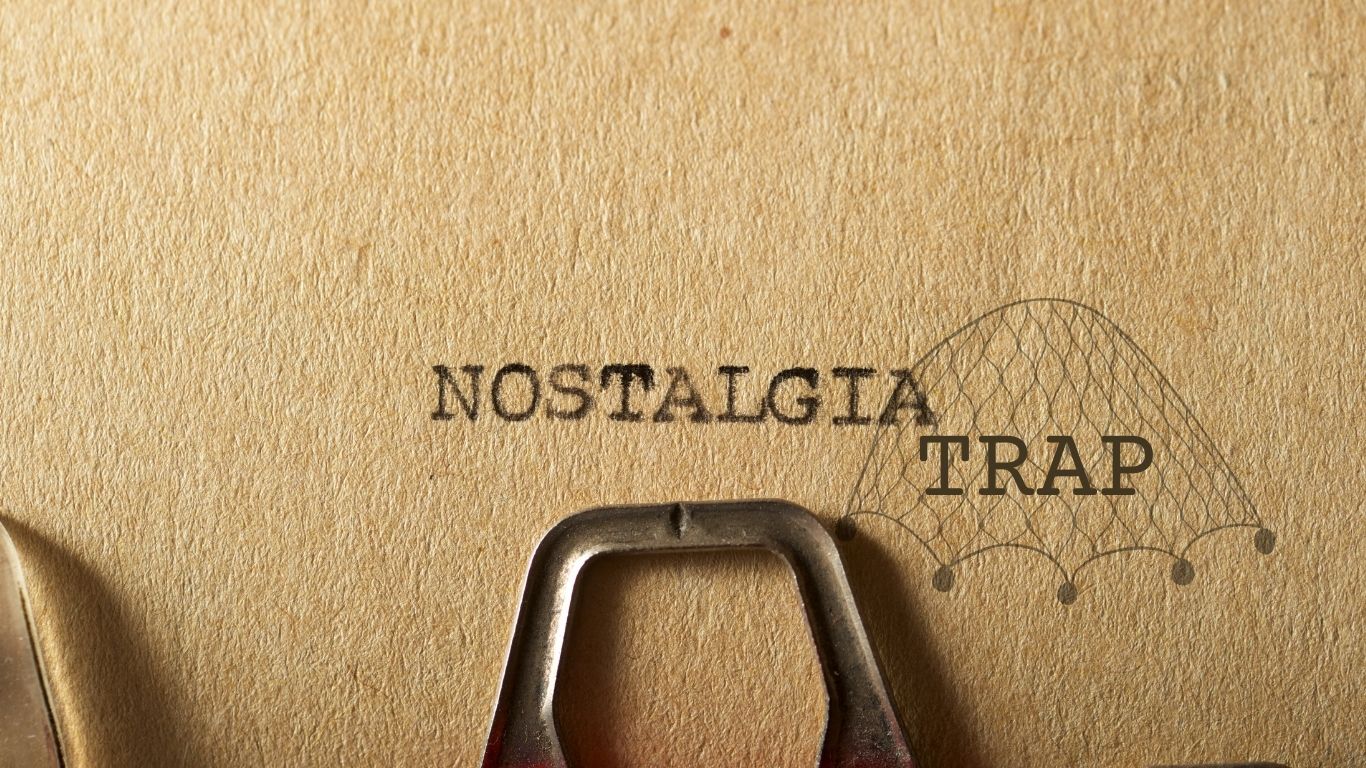












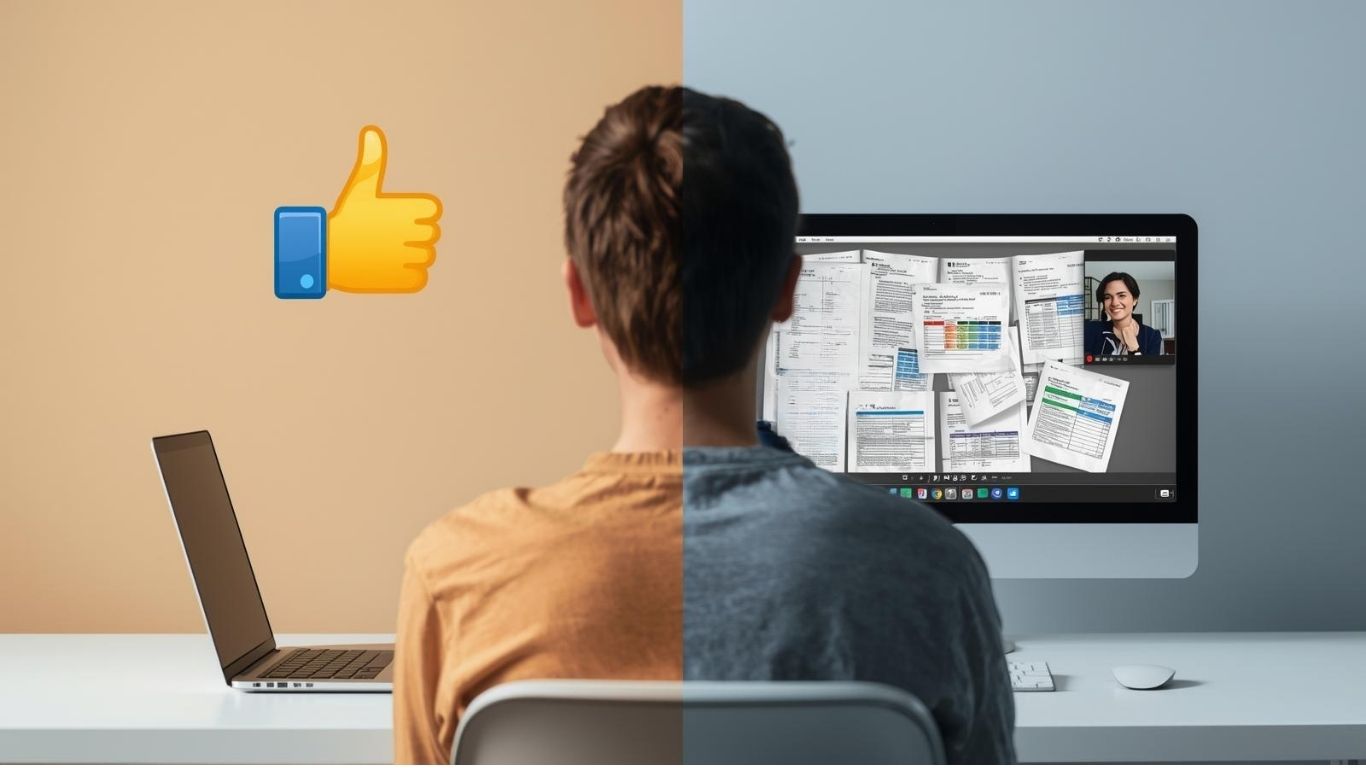














.png)
.png)
.png)


.png)
.png)
.png)
































.png)




Enhance your Excel with this powerful add-on, designed to make your audit work faster and more efficient.
Inspiration not perspiration with tips and insights to audit smarter, straight to your inbox.

You can unsubscribe at any time. We respect your information and won’t share your data with any 3rd parties. Learn more about our privacy policy.
.svg)